本人配置:
需要下载个程序。地址:https://github.com/kohsuke/winsw/releases
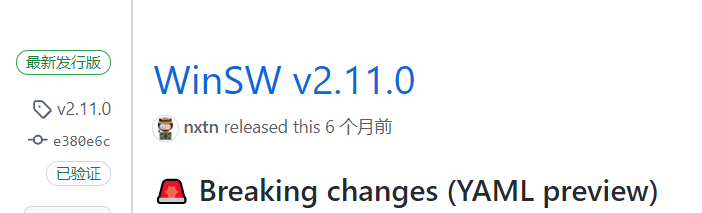
向下寻找下图显示的位置 下载对应文件
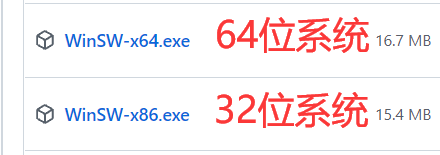
一定要按照自己的系统下载对应文件。
然后把下载的文件移动到nginx的根目录,然后重命名为nginxservice.exe。
再新建一个nginxservice.xml文件。
nginxservice.xml文件内容为:
<service>
<id>nginx</id>
<name>nginx</name>
<description>nginx</description>
<logpath>D:
ginx-1.20.1</logpath>
<logmode>roll</logmode>
<depend></depend>
<executable>D:
ginx-1.20.1
ginx.exe</executable>
<stopexecutable>D:
ginx-1.20.1
ginx.exe -s stop</stopexecutable>
</service>
我的nginx根目录在D盘 需要自己去修改根目录位置 看下图:
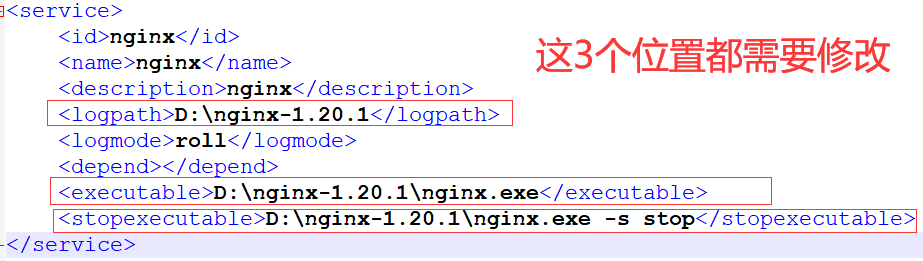
然后cmd(管理员模式)进入nginx根目录 运行 nginxservice.exe install
或者powerShell(管理员模式)进入nginx根目录 运行 . ginxservice.exe install
成功后去看系统服务是否有nginx 服务 服务名称可以修改 name 命名为自己想要的格式 本人没做修改。
成功后如下图:启动服务并设置自动启动
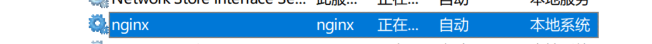
本文摘自 :https://www.cnblogs.com/

 开通会员
开通会员